Installing TypeScript on a Mac
Posted by robert | Filed under TypeScript
Update: New and better Boilerplate that uses ES6 Modules in TypeScript check it out.
Here is a short tutorial on how I got TypeScript running on my Mac. First thing is to install nodejs. Also get the TypeScript code if you haven’t got it already at typescriptlang.org.
Go through the installment for nodejs.
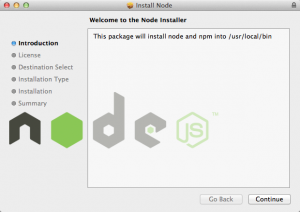
Next we want to open our Terminal window and get nodejs running on our mac. To do this just type node and hit the return key. That should start nodejs.
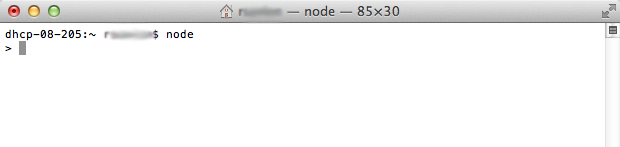
Now type sudo npm install -g typescript in your Terminal window and then type in your password.
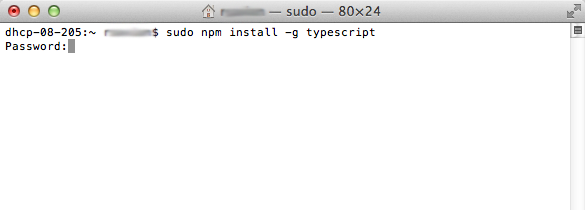
Now it should be downloading TypeScript and installing.
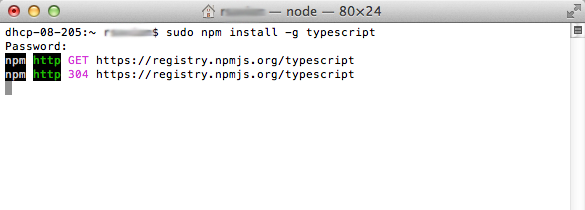
Should be finished installing.
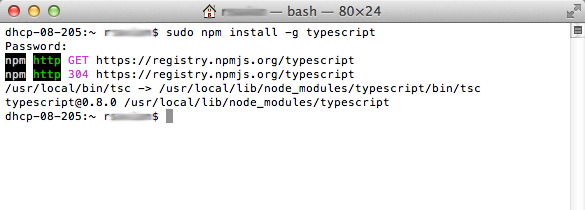
This is how I was able to get TypeScript installed on my mac.